The Public Hearings Process for GA225
Training for Testimony Submission
To access the information about the technical requirements and process for submitting testimony, click on the "Presenting Testimony" tile in the "Public Hearings" resource, and then the "Submitting Written and Video Testimony" link that will be displayed.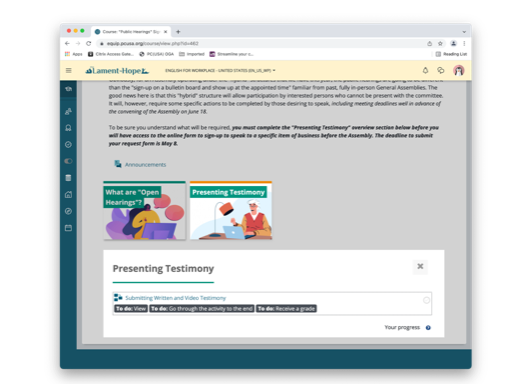
The training goes through the process step-by-step. What is important to know at this point is that those presenting testimony must have an Internet-enabled device that has a camera and microphone to record and upload the recording of the testimony and that a file with the text of the statement must also be uploaded (for translation purposes). The final screen of the review asks for confirmation that the person can meet these requirements and wishes to speak.
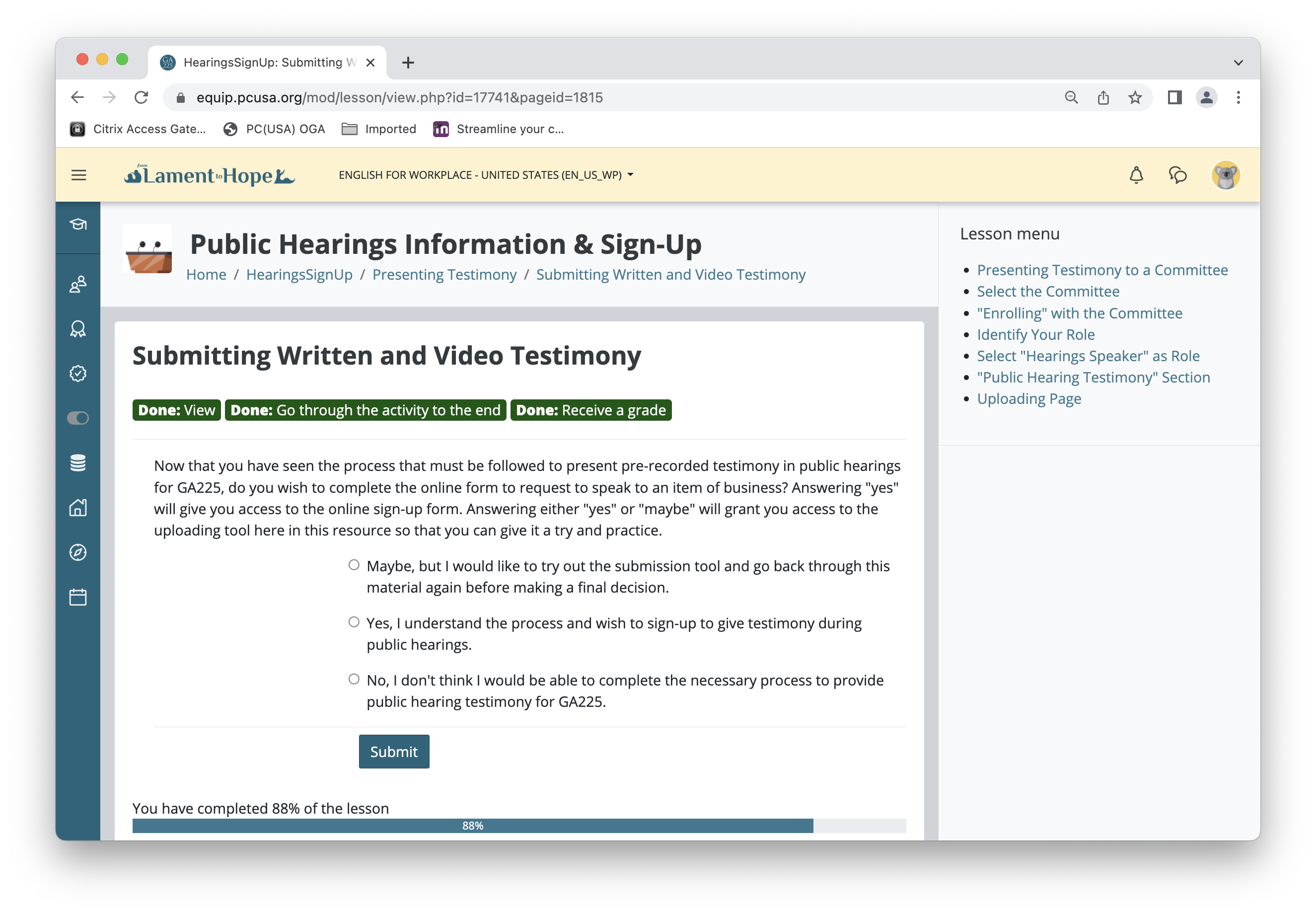
Answering "yes" grants access to the online sign-up form. Answering either "yes" or "maybe" will grant access to the uploading tool so that the person can give it a try and practice.